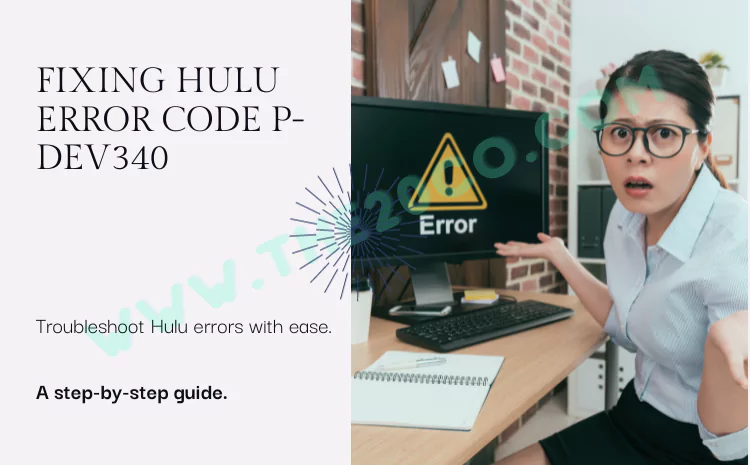If you’re an avid Hulu user, you might have encountered the dreaded error code P-DEV340 at some point. This error can be frustrating, disrupting your streaming experience and leaving you wondering how to get back to your favorite shows. In this comprehensive guide, we’ll explore the ins and outs of Hulu error code P-DEV340, providing you with practical solutions to fix it and prevent it from happening again.
Why Should You Read This Article?
Before diving into the nitty-gritty details, let’s address why this article is worth your time. Hulu error code P-DEV340 can occur for various reasons, ranging from issues with your internet connection to problems with the Hulu app itself. Understanding the root causes and learning how to troubleshoot these issues will empower you to enjoy uninterrupted streaming on Hulu. This guide covers everything from basic troubleshooting steps to advanced solutions, ensuring that both novice and experienced users can find valuable insights.
Now, let’s embark on a journey to unravel the mysteries behind Hulu error code P-DEV340 and equip you with the knowledge to fix and prevent it.
Fixing Hulu Error Code P-DEV340
Clearing the Cache: Where to Begin
Error codes on Hulu often have a connection to cached data. Cached data can sometimes become outdated or corrupted, causing playback errors. To start resolving Hulu error code P-DEV340, consider clearing the cache on your device.
Begin by understanding the cache’s function in the streaming process. The cache stores temporary data to facilitate faster loading of content. However, when this data becomes problematic, it can result in playback errors. Clearing the cache is a fundamental step in addressing such issues.
Restarting: A Simple yet Effective Solution
One of the simplest yet effective solutions to many Hulu errors, including P-DEV340, is restarting your device. A restart helps refresh the system and clear any temporary glitches that might be affecting Hulu’s performance.
Explore the reasons behind the effectiveness of restarting in resolving streaming errors. Regularly restarting your device can contribute to maintaining its optimal performance and preventing issues like error code p-dev320.
Checking Your Internet Connection: The Backbone of Streaming
A stable internet connection is crucial for uninterrupted streaming on Hulu. P-DEV340 Error often arises due to connectivity issues. Learn how to check your internet connection and ensure it meets Hulu’s recommended speed requirements.
Delve into the factors that contribute to a robust internet connection for streaming. Understanding the importance of a reliable connection will empower you to troubleshoot and prevent hulu error code p-dev320 effectively.
Reinstalling the Hulu App: When All Else Fails
If you’ve tried the basic troubleshooting steps and Hulu error code P-DEV340 persists, it might be time to reinstall the Hulu app. Uncover the reasons behind this more advanced solution and the steps to ensure a seamless reinstallation process.
Explore the precautions and considerations to keep in mind when opting for this troubleshooting method. Reinstalling the Hulu app can be a game-changer in resolving persistent errors and enhancing your overall streaming experience.
VPNs and Proxies: Potential Culprits for Hulu Errors
While VPNs and proxies offer privacy and security benefits, they can sometimes interfere with Hulu streaming, leading to errors like P-DEV340. Understand the relationship between VPNs, proxies, and Hulu errors to make informed decisions about your streaming setup.
Dive into the nuances of using VPNs and proxies with Hulu and explore scenarios where they might contribute to error code P-DEV340. This knowledge will guide you in optimizing your streaming environment.
Updating the Hulu App: Staying Current for Seamless Streaming
An outdated version of the Hulu app can be a breeding ground for errors, including P-DEV340. Discover the importance of keeping your Hulu app current and learn the steps to check for and install updates.
Explore the potential benefits of updating the Hulu app beyond error prevention. Staying on top of the latest versions ensures access to new features, improved performance, and a better overall streaming experience.
Troubleshooting Common Issues: A Comprehensive Approach
Sometimes, the solution to Hulu error code P-DEV340 lies in addressing broader streaming issues. Explore a comprehensive troubleshooting approach that tackles common problems users may encounter during Hulu streaming.
Gain insights into identifying and resolving a range of Hulu errors, from playback issues to connectivity problems. This holistic troubleshooting guide will empower you to overcome challenges and enjoy seamless streaming on Hulu.
Checking Hulu Server Status: Beyond Individual Troubleshooting
In certain instances, Hulu error code P-DEV340 may be beyond your control and linked to server issues. Learn how to check the Hulu server status and understand when it’s necessary to explore server-related solutions.
Discover the significance of staying informed about Hulu server status and how it can influence your streaming experience. This knowledge will guide you in differentiating between individual troubleshooting needs and broader server-related issues.
Preventing Hulu Error Code P-DEV340: Proactive Measures
Prevention is often better than cure. Explore proactive measures to minimize the likelihood of encountering Hulu error code P-DEV340 in the future. From regular maintenance to optimizing your streaming setup, these steps can contribute to a seamless Hulu experience.
Understand the role of user habits, device maintenance, and network optimization in preventing Hulu errors. Implementing these proactive measures will not only fix existing issues but also create a more resilient streaming environment.
Conclusion
Hulu error code P-DEV340 can be a frustrating obstacle in your streaming journey, but armed with the knowledge and solutions provided in this guide, you can overcome it. From basic troubleshooting steps to advanced solutions, each section has equipped you with valuable insights into fixing and preventing error code P-DEV340.