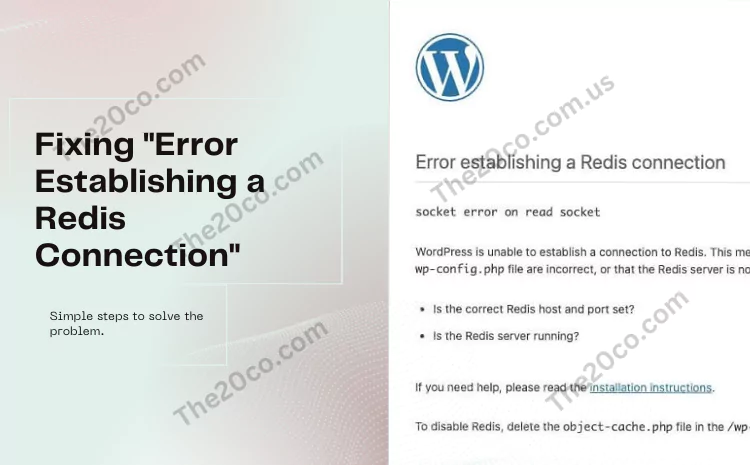Error establishing a Redis connection – only on plugin is a common headache for website administrators. If you’ve encountered this issue, you know the frustration it brings, especially when trying to update plugins. In this comprehensive guide, we’ll delve into the intricacies of this error, providing troubleshooting steps and solutions to ensure a seamless WordPress experience. Whether you’re a seasoned developer or a WordPress enthusiast, this article is worth reading to conquer the challenges posed by the “Error establishing a Redis connection.”
Basics of Error Establishing a Redis Connection
What is the “Error Establishing a Redis Connection”?
The ‘error establishing a redis connection is a message that WordPress displays when it cannot establish a connection with the Redis server. Redis is an open-source, in-memory data structure store that can be used as a cache for WordPress. This error usually occurs when there is a mismatch or an issue with the configuration, preventing WordPress from communicating with the Redis server effectively.
How Does Redis Work with WordPress?
WordPress uses Redis as a caching mechanism to improve performance. It stores frequently accessed data in memory, reducing the need to query the database repeatedly. However, if there’s a disruption in the connection between WordPress and the Redis server, it triggers the infamous error.
Why is this Error Particularly Troublesome?
The “error establishing a redis connection” is troublesome for several reasons. Firstly, it can disrupt the normal functioning of your WordPress site, leading to potential downtime. Secondly, the error often arises during plugin updates, creating a hurdle for users who want to keep their plugins current and secure. In the following sections, we’ll explore the common causes of this error and effective troubleshooting steps.
Common Causes of the Error
Redis Server Issues
One of the primary causes of the “Error establishing a connection to Redis” is issues with the Redis server itself. This could be due to the server being down, misconfigured settings, or connection failures. It’s crucial to investigate the state of the Redis server to identify and address any underlying problems.
Plugin Updates Gone Wrong
Plugin updates are essential for maintaining the security and functionality of your WordPress site. However, if these updates are not performed correctly, they can lead to connection issues with Redis. Understanding how to update plugins seamlessly is key to avoiding this particular error.
Misconfigured Redis Settings
The configuration file plays a pivotal role in ensuring that WordPress communicates effectively with the Redis server. Misconfigured settings, such as an incorrect server address or authentication details, can lead to the error in question. Regularly checking and updating these settings is vital for a smooth Redis experience.
Connection Issues Specific to Plugins
In some cases, the “Error establishing a connection with Redis” is specific to certain plugins. This could be due to compatibility issues, bugs in the plugin code, or conflicts with other plugins. Identifying the plugins causing the problem and troubleshooting accordingly is essential for resolution.
Troubleshooting Steps
Checking the wp-config.php File
The wp-config.php file in your WordPress site contains crucial configuration settings, including those related to Redis. Open the file and ensure that the Redis configuration details are accurate. Look for lines like define('WP_REDIS_HOST', 'your-redis-server-address'); and verify that they match your Redis server settings.
Verifying Redis Configuration
Beyond the wp-config.php file, Redis has its own configuration file. This file holds important settings for the Redis server, and any discrepancies can lead to connection issues. Confirm that the configuration file is correctly set up by examining parameters such as the server address, port, and authentication details.
Clearing Redis Cache
Sometimes, the error is triggered by a corrupted or outdated Redis cache. Clearing the cache can resolve this issue. Depending on your Redis setup, you might use a command-line interface or a plugin to clear the cache. After clearing the cache, check if the error persists.
Testing the Redis Connection
Testing the connection to the Redis server is a fundamental troubleshooting step. Use tools like the Redis CLI or dedicated WordPress plugins to verify that your WordPress site can connect to the Redis server successfully. If the test fails, it indicates an issue with the connection that needs to be addressed.
Examining Error Logs
WordPress logs can provide valuable insights into the root cause of the error. Check your error logs for any messages related to the “Error establishing a Redis connection.” These logs may pinpoint specific issues, such as authentication failures or connection timeouts, guiding you in the troubleshooting process.
Fixing the Error
Updating Plugins Correctly
Plugin updates are essential for security and performance improvements. However, updating plugins incorrectly can lead to connection issues with Redis. Before updating, ensure that you have a backup of your site, and follow best practices for updating plugins to avoid triggering the error.
Ensuring Smooth Plugin Updates
Smooth plugin updates are crucial for avoiding the “Error establishing a Redis connection.” This involves testing updates on a staging site, checking for compatibility with other plugins, and monitoring for any error messages during the update process. Following these steps can help prevent disruptions to your Redis connection.
Resolving Connection Issues in WordPress
If the error persists, it’s essential to investigate broader connection issues within WordPress. This includes checking for network problems, ensuring that your server can reach the Redis server, and verifying that there are no firewall restrictions blocking the connection.
Contacting Plugin Developers for Support
When all else fails, reaching out to the developers of the problematic plugin can provide valuable assistance. They may be aware of specific issues or bugs causing the error and can offer guidance or updates to resolve the issue. Providing detailed information about your setup and the steps leading to the error will aid them in troubleshooting.
Preventing Future Connection Errors
Understanding Redis Configuration Settings
To prevent future connection errors, it’s crucial to have a deep understanding of Redis configuration settings. Regularly review these settings to ensure they align with your server and WordPress requirements. Familiarize yourself with parameters such as the server address, port, and authentication details.
Taking Proactive Measures for Connection Stability
Proactivity is key to preventing recurring connection errors. Implement measures such as monitoring the Redis server’s health, setting up alerts for potential issues, and regularly testing the connection from the WordPress site. Taking these steps can help identify and address issues before they escalate.
Testing Redis Settings Regularly
Regularly testing your Redis settings is a proactive approach to maintaining a stable connection. Use tools like the Redis CLI or dedicated plugins to perform periodic tests, ensuring that your WordPress site can communicate seamlessly with the Redis server. This practice can catch potential issues before they impact your site.
Advanced Solutions
Exploring Redis Configuration Files
Delving into the details of Redis configuration files can uncover advanced solutions. Examining parameters related to memory allocation, persistence, and clustering can provide insights into optimizing your Redis setup for WordPress.
Accessing Redis Server Directly
Accessing the Redis server directly allows you to perform manual checks and diagnostics. Use the Redis CLI to connect to the server, check its status, and verify that it’s running as expected. Direct access can be instrumental in identifying issues that might not be apparent through WordPress alone.
Redis Object Cache Best Practices
Understanding best practices for using Redis as an object cache is essential for optimal performance. This includes configuring cache expiration times, fine-tuning settings based on your site’s traffic, and implementing strategies to handle cache purging efficiently.
Contacting Redis Support
When and How to Contact Redis Support
If you’ve exhausted all local troubleshooting options, reaching out to Redis support may be necessary. Prepare essential information about your Redis setup, including the version, configuration details, and any error messages encountered. Contacting Redis support can provide expert assistance in resolving complex issues.
Essential Information to Provide
When contacting Redis support, provide detailed information about the error, your WordPress setup, and the steps you’ve taken to troubleshoot. Include relevant logs, configuration files, and any error messages displayed on your WordPress site. This information will help support teams identify and address the root cause effectively.
Ensuring a Smooth Redis Experience
Redis Best Practices for WordPress
Adhering to best practices for using Redis with WordPress is crucial for a smooth experience. This includes keeping both Redis and WordPress updated, configuring proper security measures, and regularly reviewing and optimizing your Redis and WordPress configurations.
The Role of Redis in WordPress Performance
Understanding the role of Redis in WordPress performance is key to leveraging its benefits effectively. Redis can significantly enhance page load times and overall site responsiveness. Regularly monitor your site’s performance metrics and tweak Redis settings as needed to ensure optimal results.
Specific Error Scenarios
Analyzing Specific Error Messages
Different error messages may accompany the “Error establishing a Redis connection.” Analyzing these messages can provide clues about the specific nature of the issue. Common messages include authentication failures, connection timeouts, or plugin-specific errors. Tailor your troubleshooting approach based on the specific error encountered.
Troubleshooting Connection Failures
If the error is related to connection failures, investigate network issues, firewall restrictions, and server-to-server communication. Ensure that the Redis server is reachable from your WordPress server and that there are no external factors blocking the connection.
Resolving Plugin-Specific Errors
For plugin-specific errors, focus on the plugins causing the problem. Check for updates, compatibility issues, and conflicts with other plugins. If possible, temporarily deactivate the problematic plugin to see if the error persists, and contact the plugin developer for guidance.
Conclusion and Takeaways
Troubleshooting and fixing the “Error establishing a Redis connection” in WordPress plugins requires a systematic approach. Understanding the basics of Redis, identifying common causes of the error, and implementing effective troubleshooting steps are essential for a resolution.
Bullet Point Summary of Troubleshooting Steps
- Check wp-config.php: Ensure Redis configuration details are accurate.
- Verify Redis Configuration: Confirm settings in the Redis configuration file.
- Clear Redis Cache: Address issues with corrupted or outdated cache.
- Test Redis Connection: Use tools to verify successful communication.
- Examine Error Logs: Look for error messages in WordPress logs.
Key Considerations for Smooth Plugin Updates
- Update Plugins Correctly: Follow best practices for secure and smooth updates.
- Ensure Plugin Compatibility: Test updates on a staging site and monitor for errors.
- Resolve Connection Issues: Investigate broader connection issues within WordPress.
- Contact Plugin Developers: Seek assistance from plugin developers if needed.
Proactive Measures to Avoid Future Errors
- Understand Redis Settings: Familiarize yourself with server address, port, and authentication details.
- Take Proactive Measures: Monitor Redis server health and set up alerts for potential issues.
- Test Redis Settings Regularly: Use tools to perform periodic tests for seamless communication.
By implementing these strategies and staying informed about Redis best practices, you can ensure a smooth experience with WordPress plugins and effectively troubleshoot the “Error establishing a Redis connection.” Remember, each WordPress site is unique, so tailor your approach based on the specific characteristics of your setup.