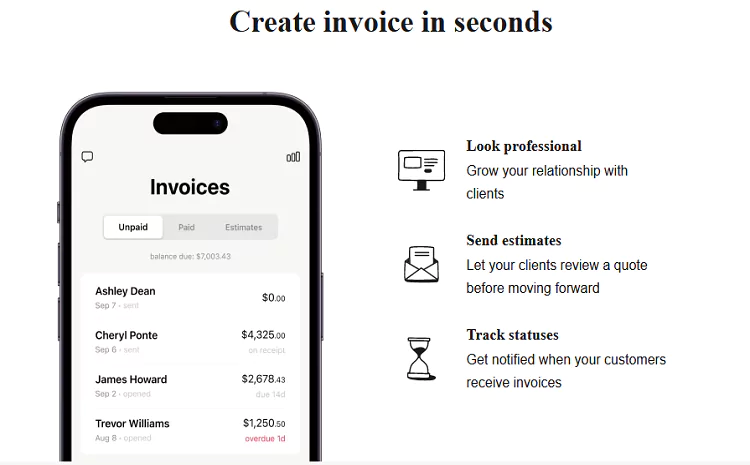Using the right invoice template can make your business look professional and help you get paid on time. Invoice templates are pre-designed forms that help you bill clients quickly and accurately.
Why Use Invoice Templates?
Invoice templates are a quick, easy way to create professional invoices without spending time formatting each one. Using a template saves time by allowing you to add details to a ready-made format. Plus, a clear and organized invoice helps clients understand the billing details, increasing the likelihood of faster payments.
Types of Invoice Templates
Choosing the right invoice template depends on your business and the services you provide. Here are some common invoice templates:
Basic Invoice Template
A basic invoice template includes essential billing information, such as:
- Client and business names
- Invoice date and due date
- List of services or products
- Total amount
This is perfect for small jobs and projects.
Service Invoice Template
For businesses providing services, a service invoice template is ideal. It includes:
- Service description
- Hourly or project rate
- Hours worked
- Total amount due
Product Invoice Template
For businesses selling products, a product invoice template includes:
- Product names and descriptions
- Quantity and unit price
- Tax and total amount due
Recurring Invoice Template
If you have regular clients, a recurring invoice template saves time. It automatically generates invoices on a set schedule, such as monthly or quarterly.
Freelance Invoice Template
Freelancers often use invoice templates that reflect hourly rates or project fees. A freelance invoice template includes:
- Detailed description of services
- Rates and hours
- Any additional fees or taxes
Benefits of Using Invoice Templates
Saves Time
An invoice template reduces the time spent on formatting. Simply fill in the billing details, and the rest is done for you.
Reduces Errors
When you use a template, it’s easy to stay organized and avoid mistakes in invoices. This minimizes billing errors and ensures accurate information.
Looks Professional
Professional invoice templates create a polished, trustworthy image. Clients are more likely to take a well-designed invoice seriously.
Easy Customization
Most invoice templates are customizable, so you can add your company logo, brand colors, and unique details. This makes each invoice more aligned with your business identity.
How to Choose the Right Invoice Template?
Understand Your Business Needs
Consider what information is essential for your business. If you offer both products and services, select a template that allows for flexible itemization.
Select a Format
Invoice templates come in various formats like PDF, Word, and Excel. Choose a format that’s easy to use and accessible to both you and your clients.
Look for Customization Options
Opt for templates that let you adjust details like payment terms and billing rates. This flexibility makes invoice templates more functional for different client needs.
Tips for Effective Invoicing
Send Invoices Promptly
Prompt billing improves cash flow. Send invoices right after completing a project or service.
Make Payment Methods Clear
State payment options on the invoice to make it easy for clients to pay. This could include bank transfer details or online payment links.
Include Due Dates and Late Fees
Setting a due date and adding late fee policies encourages on-time payments.
Conclusion
Using invoice templates makes billing clients straightforward, professional, and efficient. By choosing the right template and including all essential details, you can bill clients accurately and promptly, enhancing your business reputation. Start with a basic invoice template and customize it to fit your needs, making sure each invoice looks professional and easy to read.
With invoice templates readily available, there’s no need to create each invoice from scratch, just use, fill, and send. This way, you can save time, avoid mistakes, and focus on growing your business.