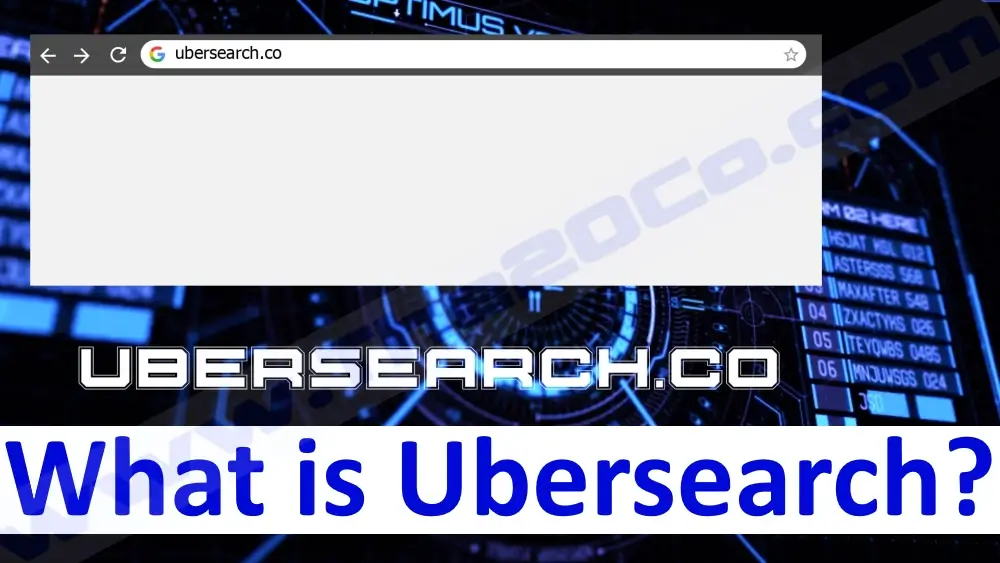Ubersearch is a dangerous browser extension that can compromise your privacy and security. This article provides a detailed look at what Ubersearch is, how it works, its risks, and how to remove it.
Key Takeaways
- Ubersearch is a malicious browser extension that hijacks user data
- It inserts ads, redirects searches, and tracks browsing activity
- Ubersearch can steal login credentials and sensitive information
- It may significantly slow down infected devices
- Immediately remove Ubersearch using anti-malware tools
Ubersearch is a malicious browser add-on that alters web searches and inserts advertisements. Secretly installed through manipulation, it poses serious privacy and security hazards.
Once active, Ubersearch aggressively extracts personal information for profit, while bombarding victims with disruptive sponsored content. Its creators continuously develop new intrusive capabilities.
How Ubersearch Infects Your Browser
Ubersearch predominantly spreads through “bundling” with free programs. By covertly combining with apps, browser extensions, and plug-ins then launching together, it bypasses user consent.
Clicking suspicious links can also enable quick attachment. From there, Ubersearch immediately tampers with critical browser functions – namely hijacking:
- Default search engine
- Search results
- Page content
These allow concealing activity while inflicting maximum advertising exposure.
Significant Dangers of an Ubersearch Infection
- Pervasive tracking/data theft – logs browsing history, captures account credentials
- Intrusive ads – inserts pop-ups/banners disrupting page use
- Search redirections – forces sponsored links devoid of relevance
- System performance hits – bogs down computer speed over time
- Additional malware downloads – backdoor for more threats
With creators motivated purely by exploitation, Ubersearch poses a severe, lasting security hazard.
Removing the Ubersearch Threat
If Ubersearch already infiltrated your browser, swiftly eliminate all traces using updated quality anti-malware tools. Scan entire systems to check for new vulnerabilities introduced during infection.
Prevention starts by avoiding suspicious downloads and links. But regularly scanning with trustworthy software also provides proactive detection against Ubersearch and similar threats.
Stay safe browsing!