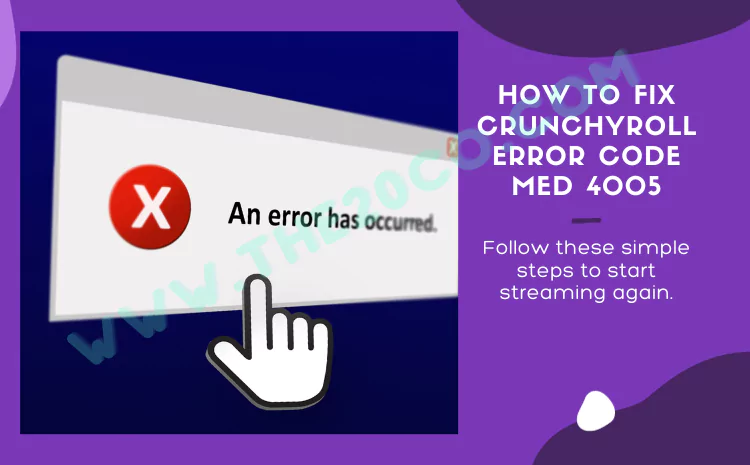If you’re an avid anime and manga enthusiast, chances are you’ve encountered the frustrating Crunchyroll error code med 4005 at least once in your streaming endeavors. The moment you’re immersed in the latest episode of your favorite anime, only to be disrupted by a streaming glitch, can be disheartening. Fear not! In this comprehensive guide, we’ll delve into effective solutions and troubleshooting steps to fix Crunchyroll error code med 4005 and get you back to enjoying your favorite shows without interruption.
What is Crunchyroll Error Code Med 4005?
Before we jump into the fixes, let’s understand what Crunchyroll code med 4005 error actually signifies. This error typically occurs when there are issues with the connectivity between your device and Crunchyroll’s servers. It can manifest as a blank or frozen screen, hindering your viewing experience.
Common Causes of Crunchyroll Error Code Med 4005
To effectively fix any issue, it’s crucial to identify the root causes. Here are some common reasons behind the occurrence of Crunchyroll error code med 4005:
Internet Connection
A slow or unstable internet connection can lead to streaming problems. Ensure your connection is stable before troubleshooting.
Browser Extensions
Certain browser extensions, particularly adblockers, can interfere with Crunchyroll’s streaming service. Try disabling them and see if the error persists.
Outdated Browsers
Using an outdated version of your browser may result in compatibility issues. Make sure your browser is up-to-date for seamless streaming.
Technical Glitches
Sometimes, the error is caused by technical glitches or server-related issues on Crunchyroll’s end. Check Crunchyroll’s official status or user forums for updates.
Troubleshooting Steps to Fix Crunchyroll Error Code Med 4005
Now, let’s explore practical solutions to troubleshoot and fix Crunchyroll error code med-4005:
Update Your Browser
Ensure you are using the latest version of your browser. Outdated browsers may have compatibility issues with Crunchyroll’s platform.
Disable Browser Extensions
Temporarily disable any browser extensions, especially adblockers, and check if the error persists. Some extensions can interfere with Crunchyroll’s streaming service.
Clear Your Browser Cache
Clearing your browser’s cache and cookies can resolve issues related to stored data. This is a simple yet effective step to enhance streaming performance.
Try a Different Browser
If the error persists, try switching to a different browser. Sometimes, certain browsers may have inherent issues with Crunchyroll’s platform.
Check Internet Connectivity
Ensure your connection is stable. Restart your router if needed and try streaming on a different network to rule out connectivity problems.
Restart Your Router
A simple restart of your router can often resolve connectivity issues. Power it off, wait for a few seconds, and then turn it back on.
Try Switching to Fullscreen Mode
Some users have reported that switching to fullscreen mode resolves Crunchyroll errors. Give it a try and see if it improves your viewing experience.
Update Your Operating System
Ensure that your device’s operating system is up-to-date. Outdated systems may encounter compatibility issues with Crunchyroll.
Try a Different Network
If possible, switch to a different network. This can help identify whether the issue is specific to your current internet connection.
Contact Crunchyroll Support
If all else fails, reach out to Crunchyroll’s customer support. They can provide specific assistance based on your account and device details.
Conclusion: Bringing Your Favorite Anime Back to the Screen
Encountering Crunchyroll error code med-4005 can be frustrating, but with the right troubleshooting steps, you can get back to enjoying your favorite anime without interruptions. Whether it’s updating your browser, disabling extensions, or checking your internet connection, these solutions are designed to address the common causes of the error.