Data recovery is the process of salvaging usable data from storage devices that have failed physically. If you are looking for ways to boost up your device’s performance, it is recommended to backup the data first. Creating a backup will ensure that all your files are secure in case something unexpected happens. The best way to do data recovery is to avoid losing your files so in order to prevent any fatal error or damage, always have a complete backup ready beforehand.

There are various reasons that can cause data loss or corruption. Common causes of hard drive failure include a sudden power surge, virus attacks and software malfunction. In case your device encounters severe problems it might break down completely which means you will have to start from scratch by reinstalling the operating system as well as all other programs on the computer. If you want to avoid repairing the device, it is recommended to keep a proper backup of your entire system.
The process of data restoration includes several stages and may become quite complicated depending on how severe the damage caused by an accident or hardware failure was. At first, an attempt must be made to salvage data from the damaged storage device. Even if this fails, it is still possible that some of your files are recoverable by utilizing professional tools designed for recovering lost data. If you want to get back all your documents and photos there’s nothing like using a cost-efficient yet powerful tool capable of scanning hard drives for substantial amounts of data.
There are a lot of data recovery software and tools out there that you can use to recover your files. If you’re looking for the best among all, here is a list of some highly recommended software:
Stellar Phoenix Windows Data Recovery
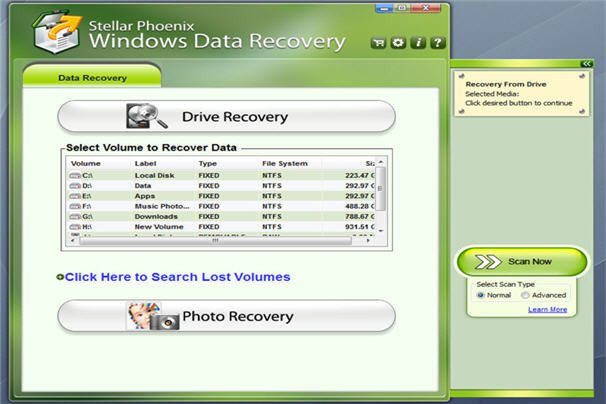
Stellar Phoenix Windows Data Recovery is an efficient data recovery software that can recover all sorts of files, be it documents or images. It allows you to scan your hard drive for lost or deleted partitions and restores the files within minutes.
Stellar Photo Recovery: When trying to recover photos from a memory card, external storage device etc., this tool automatically detects media files and finds them for you.
Stellar Undelete Mac Data Recovery: This recovery software is able to scan your hard drive, external storage media or memory card with ease. It can even recover data from iPhone/iPad devices that have been damaged due to water damages or crashes etc.
The Stellar Phoenix Windows Data Recovery is a cost-efficient and convenient data recovery tool for Windows users. This software will recover all sorts of files such as documents, photos or videos without any need to reformat the devices first. It works on both internal and external storage media such as hard drives, USB flash drives, memory cards etc. The application can be used on all Windows systems, be it XP, Vista or the latest Windows version. If you want to recover data from any of your devices look no further than this tool!
- Supports recovery of all types of files
- Provides extensive support for unreadable media
- Data can be recovered from hard drives, USB flash drives etc.
- The software is capable of restoring data that has been deleted due to virus attacks, power surges or partition table corruption among other causes.
Active File Recovery Software
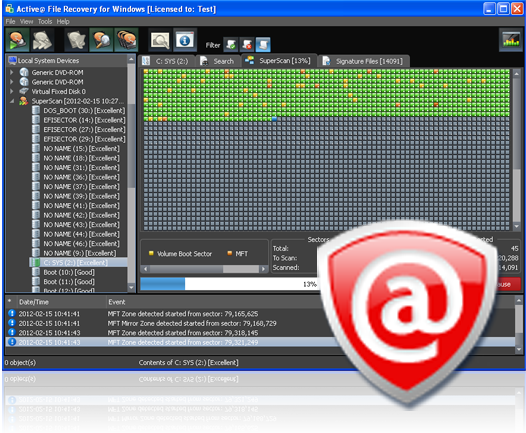
Active File Recovery Software is an efficient data recovery tool designed for both Windows and Mac users. It can scan your hard drive, removable media or USB flash drives to find lost partitions and restore the files within minutes.
This is an advanced file recovery tool that can recover data from removable drives, hard disks or memory cards. It also works perfectly on Windows servers and it supports Linux OS too.
Files that have been deleted or formatted can be recovered using this software. It has a simple and intuitive interface and is easy to use as well..
- Supports all major file systems
- Can recover files that were deleted or formatted on FAT, VFAT and NTFS drives.
- Offers data recovery from removable media like USB drive etc.
- Has a simple interface which makes the tool easy to download and use even for novice users.
EaseUS Data Recovery Wizard Pro
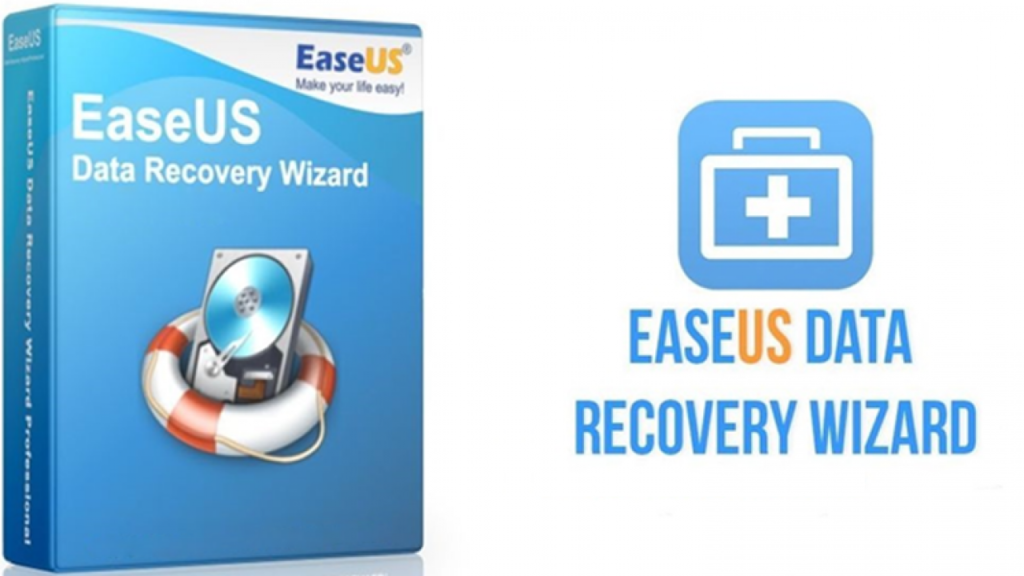
EaseUS Data Recovery Wizard Pro is an impressive data recovery software that can recover lost or deleted files from hard drives, USB flash drives, memory cards etc. with ease.
This application allows you to select the file types before initiating a scan so as to increase speed and reduce disk usage when recovering certain kinds of files only. It also supports a variety of file systems such as FAT, NTFS and HFS.
This tool has a simple and user-friendly interface so you don’t need to be an advanced computer user in order to start recovering files. You can download it for free but if you want more features, such as the ability to preview lost data before purchasing the license key etc., then there is also another version of this software available that you can purchase.
- Recover data from hard drives, memory cards and USB flash drive
- Can restore lost partitions as well…
- Supports recovery from all types of storage devices
- Allows for quick previews before saving the files to a location on your computer
R-Studio Data Recovery

R-Studio Data Recovery is an efficient tool for restoring lost or deleted data from hard disks, external storage media and even memory cards. It supports FAT, NTFS and HFS+ file system formats making it perfect for recovering files on both Windows OS as well as Mac devices.
This software allows you to preview the files before recovering them on the hard drive. It supports recovery from RAID devices as well, which makes it an ideal tool for both home and office users alike.
R-Studio is extremely capable data recovery software that can recover files from hard drives, removable media and even raw partitions. The tool has the ability to scan entire disks or just certain file types so you have complete control over what gets restored. This application also supports a wide range of operating systems including Windows XP/Vista/Server 2003/2007/2008/2010, Linux and Mac OS.
- Supports all major operating systems
- Can recover files even if they were deleted or formatted
- Can recover files that were lost due to any reason including system crashes etc.
- Has an easy to use interface which makes the tool perfect for novice users as well.
Disk Drill Professional

Disk Drill Professional is a free yet effective data recovery software for Windows and Mac users. Users can recover their lost or deleted files with ease using this application that has an intuitive interface which allows even novice computer users to get started quickly..
The Disk Drill Professional has a well-designed interface that makes it easy for you to recover lost files. It can support all major file systems and this software is also compatible with Windows Server OS as well. If your hard drive crashes, the data recovery wizard will scan the disk surface for any remnants of deleted or formatted partitions and restore them on the new disk.
Disk Drill for Windows is free software that features a user-friendly interface and can recover files from hard drives, memory cards or USB flash drives.
- Is compatible with all major file system types such as FAT32, NTFS etc.
- Has an easy to use interface that makes it accessible even for novice users…
- Supports all major file systems
- Can recover data from hard drives or memory cards that have been formatted, deleted or corrupted due to virus attacks etc.
- Has a simple interface which makes it easy for novice users to use as well..
CrashPlan

CrashPlan is a highly effective data recovery tool that can be used to restore files from external hard drives, memory cards or USB flash drives. This software allows users to set up backups on their computer for easy access in the case of an emergency where they might need certain files quickly..
This application has both free and paid versions which are both easy to use for novice and advanced computer users. The paid version is more powerful with features such as customizing backup plans etc., but the free edition also has some nice options including support for hard drives, memory cards or USB flash drives.
CrashPlan can recover data from your external hard drive in case it fails due to a virus attack or a natural disaster etc. It can recover data from hard drives, memory cards and USB flash drives as well.
This software is for people who use Cloud Backup services. It backs up all your files to the cloud, even if they’ve been deleted or lost due to virus attacks etc. You can download it for free but there are certain limitations in terms of the amount of data you can recover…
- Able to restore hard drive partitions as well…
- Supports all major file systems
- Has a simple interface which makes it easy to download and use even for novice computer users.
OnTrack EasyRecovery
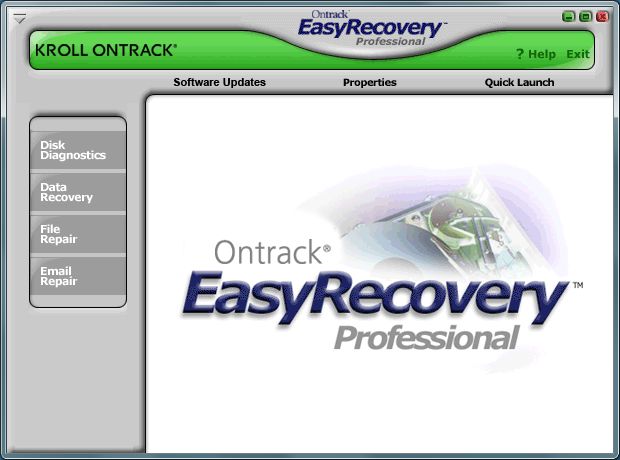
OnTrack Data Recovery Software for Windows is an easy to use yet powerful tool that provides full support for more than 40 file systems including FAT12/16/32 and NTFS as well as Linux Ext* and Ext(X)*. It allows the user to recover files from physically damaged, scratched or defective storage media.
It has a built-in file preview capability that lets you see how many files will be recovered before starting the process. There is also no limit to drive size and I/O operations per second (IOPS). This makes it one of the best data recovery tools for businesses as they don’t need to work with multiple smaller drives, instead, they can work with a single large drive and recover the maximum amount of data in minimum time.
The best data recovery software for Windows and Linux machines. It supports the full range of storage media, including RAIDs and NAS devices that are commonly associated with home users.
This software has a built-in file preview and you can see how many files will be recovered before starting the process. There is also no limit to drive size and I/O operations per second (IOPS). This makes it one of the best data recovery tools for businesses too as they don’t need to work with multiple smaller drives, instead, they can work with a single large drive and recover the maximum amount of data in minimum time.
- Recovers files from deleted, lost or formatted partitions on Windows and Linux machines.
- Supports all major storage media types including RAIDs and NAS devices.
- No limit to drive size or I/O operations per second (IOPS).
- Data is recovered in its original form with no changes made to the file, so you can be sure of its integrity.
- File preview shows how many files will be recovered before starting the process, saving time and money.
